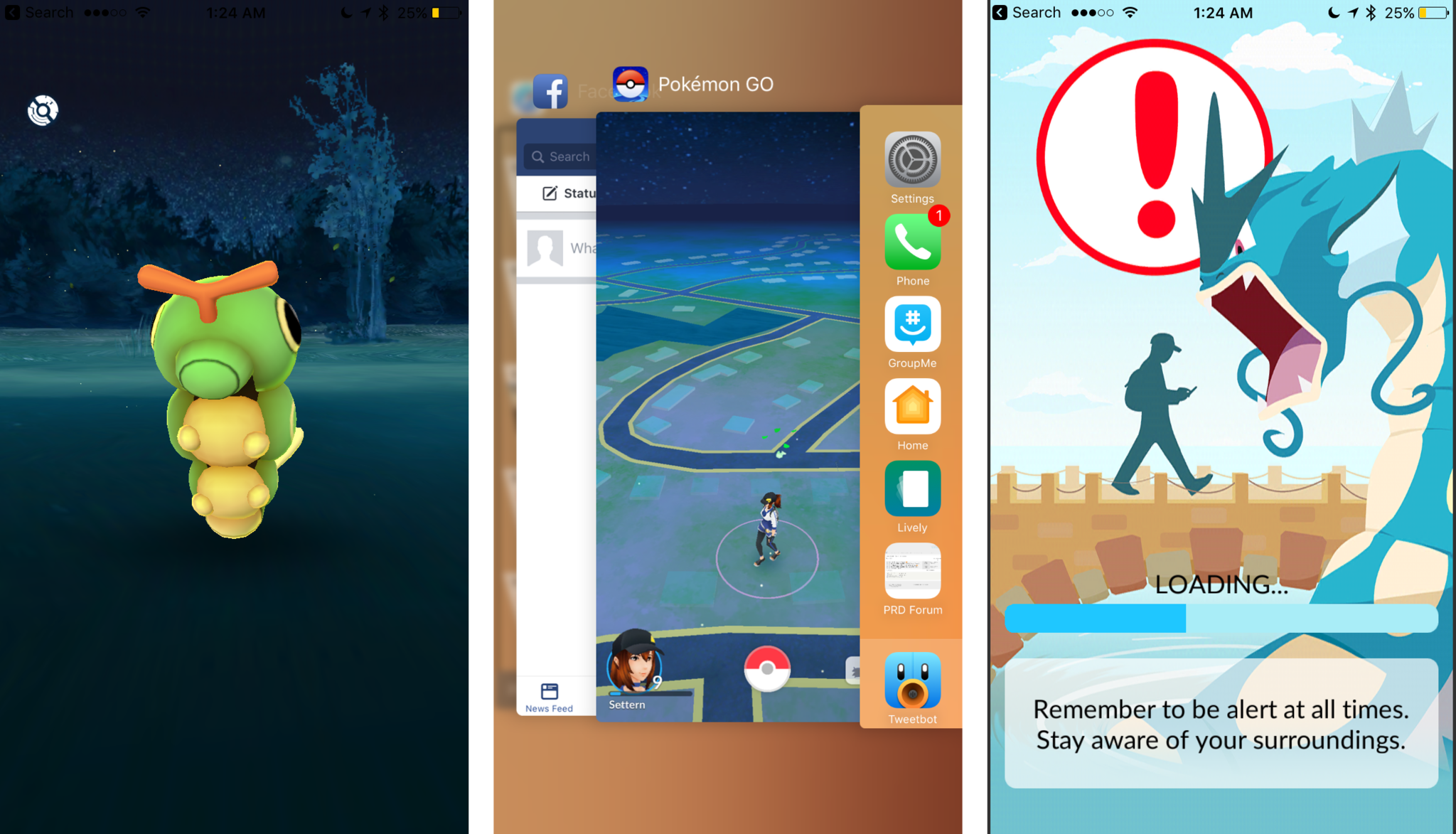Groudon: you need RED ORB. Go to the cave between grass and fire area. Destroy the rocks and enter. Go to the red area and use the orb.
Kyogre: you need BLUE ORB. Go to the lowest place with water at the end of the map of left side. Continue like going outside of the map. It will teleport you to other place. There is a lever there. Target it and you will be teleported again. Then go down all the way and near the water use the orb.
Mew: you need MEW’S TOY. Go to the top right side of the map in the entrance of the cave, only at night! Use mew's toy.
Mewtwo: you need MEW’S DNA. Go to the laboratory and use the item.
Ho-oh: you need RAINBOW FEATHER .Go to a build between the grass and fire area. It will teleport you to another area. You go up and then left and down and in the grey place use the item.
Lugia: you need SILVER FEATHER. Go to the water area at the left side of the map at the cave. It will teleport you to other place. There you go to a grey place and use the item.
Suicune: you need WET DOG WHISTLE. Go to water area at the obelisk and use the item.
Entei: you need HOT or FLAMING DOG WHISTLE. Go to the crater at top of fire area and use the item.
Articuno: you need ICY FEATHER. Go to the waterfall at water area and use the item.
Zapdos: you need POWER SUPPLY. Go to the normal area at left and bottom side of the map and go to the place with the electricity and use the item.
Moltres: you need FLAME OF MOLTRES. Go to the fire area at the bottom right of the map and use the item.
Regies: you need ANCIENT TABLET. Go into the cave at the right side of the lab. You will see 3 portals: left is ice, mid is rock, and right is steel and use item.
Raikou: you need CHARGED DOG WHISTLE. Go to electric place and stand at the arrow nearby and use item.
Deoxys: you need METEOR PRAGHMENT. Go to normal place and stand at the tomb and use item.
Darkai: you need NEW MOON. Wait for a night and go to bottom left tomb at normal place. Use the item.
Manaphy: you need STRANGE EGG. Go to top middle hot spring, covered with black point. Use item.
Suicune: you need WET DOG WHISTLE. Go to the obelisk at the middle water place and use item.
Entei: you need FLAMING DOG WHISTLE. Go to flamethrower at the bottom of a fire place and use item.
Giritinia: you need DIMENSIONAL ITEM. At the bottom, catch Groundon place.
Heatran: you need METEOR. Go to cave near the arcade and use item.
Specials:
Celebi: you need to kill 2 Ancient Trees in the grass area. They will take long, and their armor is normal type. After you accomplish it, Celebi will show near you + other players will be warned about it.
Regigigas: Gather all 3 Regies (Registeel, Regiice, Regirock) and enter the cave found right of the waterfall in the water Pokémon area. Move ahead and you will find a big giant. The 3 Regies will be turned into 1- Regigigas. This guy is the best tank in the game; really something you can depend on to put first in the final battle.
Kyogre: you need BLUE ORB. Go to the lowest place with water at the end of the map of left side. Continue like going outside of the map. It will teleport you to other place. There is a lever there. Target it and you will be teleported again. Then go down all the way and near the water use the orb.
Mew: you need MEW’S TOY. Go to the top right side of the map in the entrance of the cave, only at night! Use mew's toy.
Mewtwo: you need MEW’S DNA. Go to the laboratory and use the item.
Ho-oh: you need RAINBOW FEATHER .Go to a build between the grass and fire area. It will teleport you to another area. You go up and then left and down and in the grey place use the item.
Lugia: you need SILVER FEATHER. Go to the water area at the left side of the map at the cave. It will teleport you to other place. There you go to a grey place and use the item.
Suicune: you need WET DOG WHISTLE. Go to water area at the obelisk and use the item.
Entei: you need HOT or FLAMING DOG WHISTLE. Go to the crater at top of fire area and use the item.
Articuno: you need ICY FEATHER. Go to the waterfall at water area and use the item.
Zapdos: you need POWER SUPPLY. Go to the normal area at left and bottom side of the map and go to the place with the electricity and use the item.
Moltres: you need FLAME OF MOLTRES. Go to the fire area at the bottom right of the map and use the item.
Regies: you need ANCIENT TABLET. Go into the cave at the right side of the lab. You will see 3 portals: left is ice, mid is rock, and right is steel and use item.
Raikou: you need CHARGED DOG WHISTLE. Go to electric place and stand at the arrow nearby and use item.
Deoxys: you need METEOR PRAGHMENT. Go to normal place and stand at the tomb and use item.
Darkai: you need NEW MOON. Wait for a night and go to bottom left tomb at normal place. Use the item.
Manaphy: you need STRANGE EGG. Go to top middle hot spring, covered with black point. Use item.
Suicune: you need WET DOG WHISTLE. Go to the obelisk at the middle water place and use item.
Entei: you need FLAMING DOG WHISTLE. Go to flamethrower at the bottom of a fire place and use item.
Giritinia: you need DIMENSIONAL ITEM. At the bottom, catch Groundon place.
Heatran: you need METEOR. Go to cave near the arcade and use item.
Specials:
Celebi: you need to kill 2 Ancient Trees in the grass area. They will take long, and their armor is normal type. After you accomplish it, Celebi will show near you + other players will be warned about it.
Regigigas: Gather all 3 Regies (Registeel, Regiice, Regirock) and enter the cave found right of the waterfall in the water Pokémon area. Move ahead and you will find a big giant. The 3 Regies will be turned into 1- Regigigas. This guy is the best tank in the game; really something you can depend on to put first in the final battle.